Features & Scenarios
Learn how to use IncoCloud on a daily basis
IncoCloud provides a secure and continuous backup for your IncoPOS installation. It ensures that you never have to worry about data loss again, as all your data is securely backed up without interrupting your business. IncoCloud also offers remote deletion in the case of theft, so you can be sure that no one has access to your company data. IncoCloud provides superior protection of your information than any regular backup that takes place on your local machine or network.

Main features
Standalone

Real-time backup
Get data protection with IncoCloud. Securely connect your IncoPOS installation to our servers and eliminate backup worries. As long as IncoPOS is running and your computer is online, your data is continuously backed up. In the event of hardware failure or loss of workstations or any reason, you can seamlessly restore your information. Worried about theft? IncoCloud allows you to remotely wipe data from a stolen machine, ensuring your company’s data remain safe. Even with the free licensing scheme, IncoCloud offers superior information protection compared to local backups.
Main features
Connect your store with your accountant directly
Effortless Accountant Collaboration
IncoCloud streamlines collaboration with your accountant, eliminating the need for monthly exports or reports. Simply install IncoPOS on their computer, create a synchronised copy of your database and updates will occur automatically when IncoPOS connects to the internet. The accountant has access to powerful reporting features with a read-only mode to ensure data security.
Controlled Database Management
Read-only synchronisation prevents unwanted changes to your data. Any changes made by the accountant are quickly rolled back in seconds, while their copy of the database remains in read-only mode. And it’s not just accountants who can use this feature; management can also use it to access vital information and plan effectively.
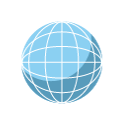
Flexibility Beyond Boundaries
The flexibility of IncoCloud goes beyond the traditional working environment. Access your data from anywhere, whether you’re travelling or not connected. You can even retrieve information from the last online session during offline periods. Just a few minutes online each day ensures seamless synchronisation. Your data is always up to date.

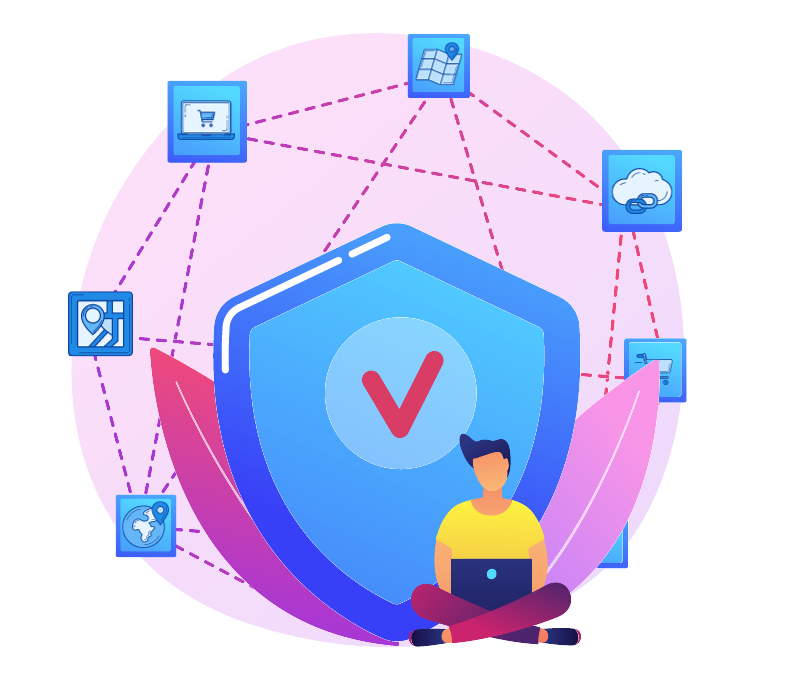
Main features
Multiple stores connection
Seamless Global Connectivity
Use IncoCloud’s powerful synchronization technology to effortlessly connect multiple locations around the world. Say goodbye to complex VPN solutions; IncoCloud acts as the central synchronization point, eliminating the need for a stable Internet connection or a server that is always on.
Decentralized Data Management
No workstation acts as a ‘central’ repository, thanks to IncoCloud’s innovative approach. All reports and data are stored and retrieved locally, minimising reliance on internet connectivity and mitigating delays caused by internet providers. Even without internet access, sites can retrieve the latest changes as soon as a connection becomes available.
Easy Multi-Store Configuration
IncoCloud makes it easy to connect multiple stores in different locations. Enjoy a straightforward configuration process directly from IncoPOS. Minimal setup time is required – just a matter of minutes. All management functions, including configuration changes, user additions and permissions adjustments, are accessible from within IncoPOS, eliminating the need to navigate to external websites.
Main features
Multiple groups

Configuration and Setup
The platform’s user-friendly configuration makes it easy to set up even the most complicated situations. Grouping of synchronised databases ensures seamless information sharing between users, facilitating collaboration across multiple locations.
IncoCloud Expansion
Enhance your database synchronization capabilities with an IncoCloud license and enable up to 99 database copies in each group with IncoCloud licenses. Whether you’re managing multiple branches or complex data scenarios, IncoCloud’s scalable solution ensures efficient synchronization and seamless data flow.
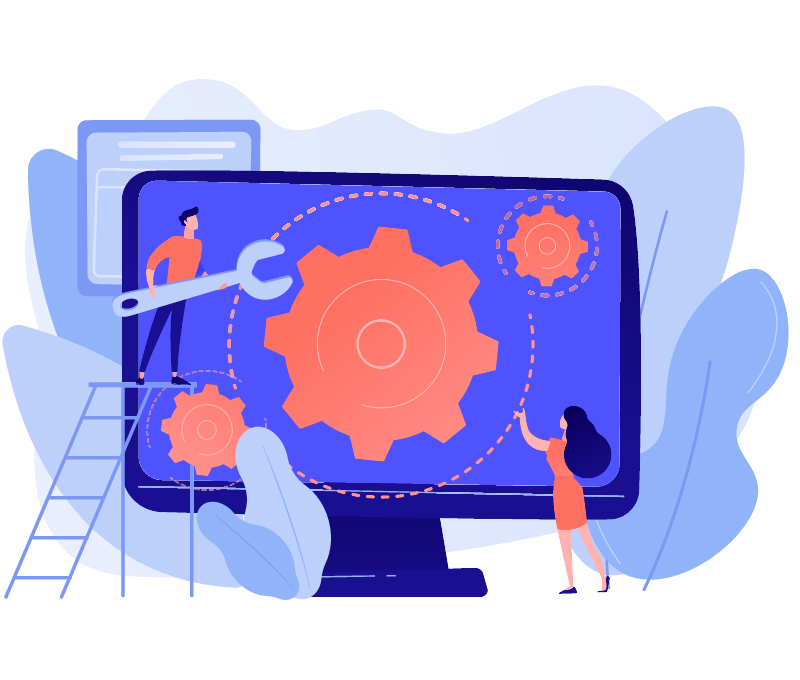
Services
Web API
IncoCloud provides a REST API service that connects your external services directly to the IncoPOS system. That helps your business to extract and share data within and across your business organization. You can use all data of IncoPOS from another app making your business infinitely expandable. The API documentation is available here.
Database optimizer
Database optimizer is a great feature that helps you optimize the information in your database. It can make your front office databases light and fast by keeping data from a month ago, while it stores the full data for years in the other databases. Also, it allows to download your database from the cloud with pre-optimized data from a specified period of time.
GDPR Compliance
GDPR Compliance uses a robust encryption system to secure data with unique encryption keys for different data types, ensuring that even in the event of loss or theft, unauthorized access is virtually impossible. This not only maintains GDPR compliance but also enhances the protection of sensitive information throughout its lifecycle, from storage to encrypted transfer with IncoPOS.
Email Reports
Get detailed information on sales, stock availability, invoices and more via email. Whether it’s daily, weekly, monthly or annual summaries. Select the specific data points you need for your report and make strategic decisions with ease. With email reporting, you get streamlined reporting personalised to your preferences.
Features
Incremental backup
IncoCloud keeps track of all changes made and only the changed information is transferred, allowing IncoCloud to complete the backup process in a matter of seconds.
Read-only databases
Read-only users can create read-only databases that automatically roll back any changes. Useful for accounting or statistical functions where staff need to collect, analyse and export IncoPOS information, but not make changes.
No interruption of service
Backups are not performed weekly or daily by an administrator. If there are changes, it is done every few seconds. All the work is done in the background, so you don’t have to stop what you’re doing to complete the backup.
Anti-theft protection
IncoCloud’s security features can also help the group administrator in the unfortunate event that a computer is stolen or an ex-employee gains access to your data.
Remote backup
IncoCloud backs up information remotely, instantly increasing the reliability of your entire system. Your data can be recovered from our servers even if any computer system in any of your locations loses all its data.
User permissions
Access to IncoCloud groups can be granted or denied to users. If access is removed, they will not be able to copy the database. You can give users limited permissions to change only what they need, even if you trust them.